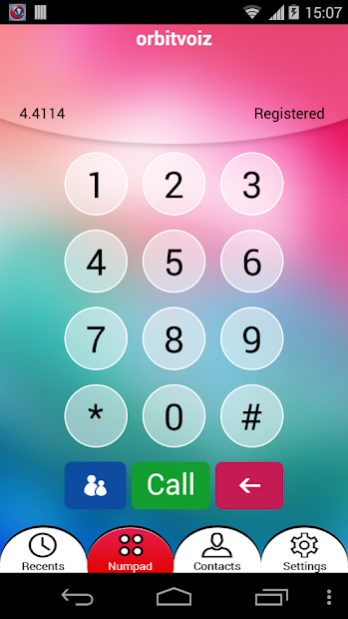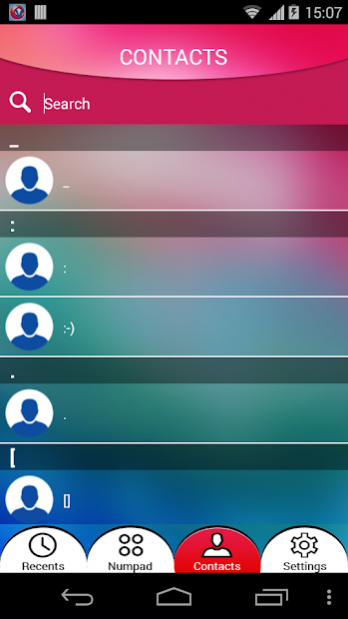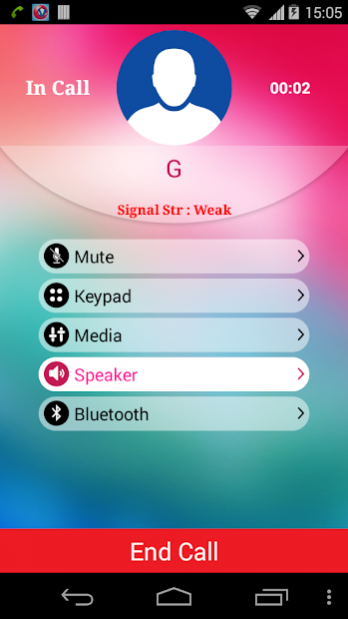orbitvoiz 2.1.1
Continue to app
Free Version
Publisher Description
Orbitvoiz dialer is a mobile app compatible with all Android OS smart phones, which enables the users for making VoIP calls from their mobile to anywhere around the world. Calls can be made from data enabled mobile devices with internet connectivity via 3G/Edge/Wifi.
After installing the users need to provide the SIP Username and Password for registering to the app.
Technical Features
Supports G729,PCMU, PCMA codecs
It uses SIP based protocol for Signaling
It supports all SIP standard switches
It RUNS behind NAT or private IP
Unremitting call connection even in low bandwidth areas
The jitter buffer technology ensures smooth voice during the call
Integration of native contact book
The silent suppression and comfort noise generation feature reduces the bandwidth usage
Auto balance display
Actual SIP response message display
UI Features
User friendly interface
Recent call history display
Balance display
Call duration display
Features to make the call mute, enable the speaker mode, view the keypad, increase and decrease the media volume, enable the Bluetooth during a call
About orbitvoiz
orbitvoiz is a free app for Android published in the Telephony list of apps, part of Communications.
The company that develops orbitvoiz is Onxyfone. The latest version released by its developer is 2.1.1.
To install orbitvoiz on your Android device, just click the green Continue To App button above to start the installation process. The app is listed on our website since 2018-11-30 and was downloaded 3 times. We have already checked if the download link is safe, however for your own protection we recommend that you scan the downloaded app with your antivirus. Your antivirus may detect the orbitvoiz as malware as malware if the download link to com.orbitvoiz.app is broken.
How to install orbitvoiz on your Android device:
- Click on the Continue To App button on our website. This will redirect you to Google Play.
- Once the orbitvoiz is shown in the Google Play listing of your Android device, you can start its download and installation. Tap on the Install button located below the search bar and to the right of the app icon.
- A pop-up window with the permissions required by orbitvoiz will be shown. Click on Accept to continue the process.
- orbitvoiz will be downloaded onto your device, displaying a progress. Once the download completes, the installation will start and you'll get a notification after the installation is finished.